The advancements of modern technology are nothing short of miraculous as they have given us everyday essentials like mobile phones as well as recreational and luxury tools like the metal detector. However, companies now claim they have mastered technology so completely that they have transferred the functions of a metal detector into an electronic application. Is this true, and, if so, how effective are these metal detector apps?
Yes, metal detector apps work to a degree. These apps can be downloaded on Android and iOS devices and work by utilizing their built-in magnetometer to measure the magnetic fields around and underneath your device. Of course, there are limitations to these applications regarding their range and what they can find.
In this article, we’ll tell you everything you need to know about metal detector apps. You’ll learn how these apps work, what they’re best used for, and how they compare to their full-sized counterparts. If you’re still interested in downloading one of these applications for yourself, read on to the end, where we recommend the top metal detecting apps we think work best.
How Do Metal Detector Apps Work?
We wouldn’t blame you for being skeptical after hearing you can turn your everyday smartphone into a metal detector, especially if you’re an experienced metal detectorist who knows the ins and outs of how these incredible tools work.
Just holding a Smartphone next to a metal detector is enough to make you scratch your head and question how they get the capabilities of a metal detector’s search coils and control box into a tiny phone with little more than an electronic application. That’s what we’re here to explain.
Metal detector applications on Smartphones and other smart devices are typically built with a component known as a magnetometer which allows the phone to measure the magnetic field or magnetic dipole moment.
Typically, this component is used for your phone’s compass application, but when you download a metal detector app, your device uses this component to measure the magnetic fields underneath your device and alert you to magnetic materials.
Because of this, it might be more accurate to call these apps “magnetic metal detectors” since they rely solely on locating a metal based on its magnetic properties. However, not all metals are magnetic.
How to Use a Metal Detecting App
Each metal detecting app is set up a bit differently, but they all generally work the same way and have the same functions.
To get your metal detecting app, go to the app store on your device and search “metal detector.” Alternatively, you could type in one of the specific apps we recommend later in this article that we believe are your best options.
After you’ve searched this term, a vast list of apps will appear, usually listed in order of best ranking, most downloads, or sponsorship. Pick the app you like most and download it.
Once your metal detector app has successfully downloaded, open it up, and you should find yourself at its main screen depicting the metal detector. Sometimes you can alter your metal detector’s sensitivity on the home screen, but usually, you’ll have to go into the app’s settings for this (if it’s even offered at all).
In the settings, you can also find vibration, alarm volume, and alarm type options for most applications. Apart from that, these apps are pretty simple and straightforward. You’ll see a needled or numerical meter that will fluctuate as it reads the magnetic fields underneath your phone. Whenever the metal detector senses something metallic nearby, the magnetic field value will increase, and your device will either set off an alarm or vibrate, signaling detection.
Most apps will also have a calibration option where you move your phone in a specified direction or pattern to re-calibrate it for more accurate readings.
And that’s about it. With a few simple waves of your hand, you’ll be able to find magnetic metals with ease!
What Metals Can Metal Detector Apps Find?
As we stated previously, metal detector apps are incapable of finding non-magnetic metals since the component they use to function is the devices’ magnetometer, which can only identify magnetic objects.
As a result, metal detectors apps will not be capable of finding non-magnetic metals such as:
Non-Magnetic Metals
| Aluminum | Zinc |
| Copper | Brass |
| Lead | Bronze |
| Tin | Platinum |
| Titanium |
Instead, you’ll have much better luck finding magnetic metals, especially precious metals like gold and silver. However, every app differs in what it can locate, so you might find that not even these metals are detectable. So, these apps can still have their uses, but they definitely have their limitations.
Comparatively, full-sized metal detectors will create an electromagnetic field that allows them to detect metals based on their magnetic properties and their electric conductivity.
Although not all metals are magnetic, they are all conductors of electricity to some degree. Metals like silver are certainly much better conductors and will therefore release a stronger signal than poor conductors, like stainless steel, but they will both retransmit the electromagnetic field created by the metal detector that can be received in ideal conditions.
What is the Depth on Metal Detecting Apps?
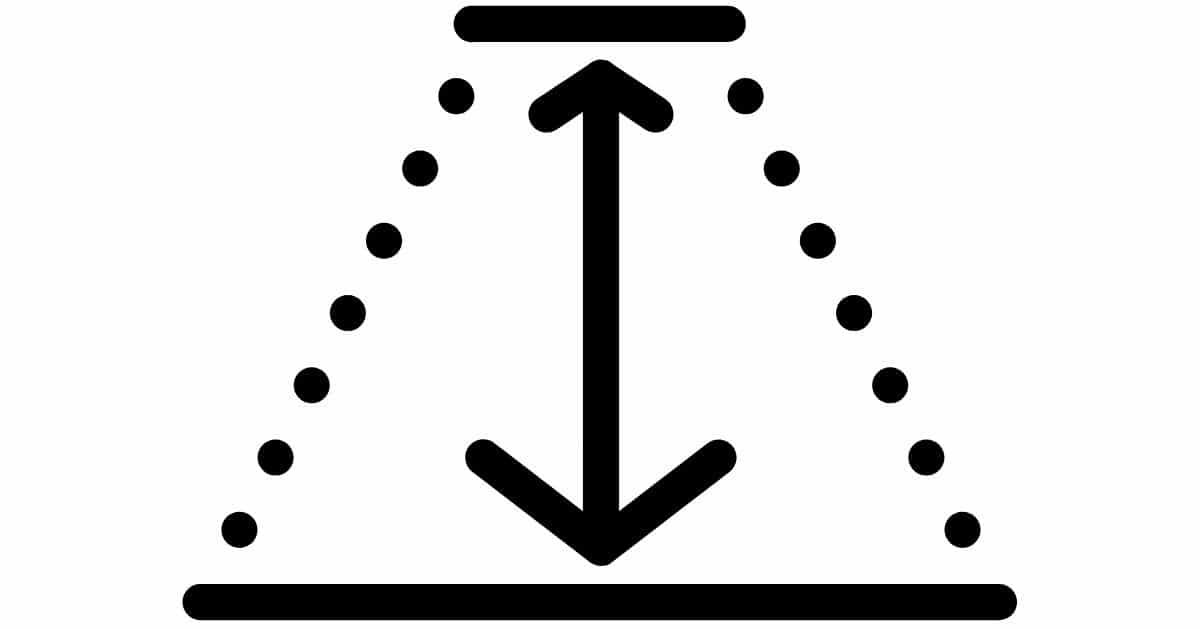
If there’s a factor for your metal detector that is arguably equally or more important than the metals it can detect, it’s the tool’s depth.
All metal detector apps differ when it comes to their depth capabilities, but the best apps can detect metals up to 15 cm (5.9 in) away.
This depth is enough to penetrate walls in your home, flooring, and the top-moist soil levels in your yard. But how does this compare to a full-sized metal detector?
On average, the typical metal detector has a depth of 6-8ʺ (15 – 20 cm) deep with the potential to reach up to 65ʹ (20 m) for more advanced and specialized tools. As you can see, the best apps might be able to hold their own on this point, but it’s important to keep in mind that a vast majority of these apps won’t be able to effectively detect nearly as many types of metals as a full-sized metal detector.
Additionally, when you go to download a metal detecting app, most of them won’t state their depth capabilities, so it’s likely there are only a handful that can reach even a fraction of this depth. We wouldn’t be surprised if most of the metal detecting apps, especially the free ones, only have a depth of maybe 5-7 cm.
What Can You Use a Metal Detecting App For?
Because of their limitations in terms of depth and what metals they can detect, metal detecting apps aren’t the best choice for any serious metal detectorist who’s searching for treasure. However, that doesn’t mean this app doesn’t have its uses.
Metal detecting apps are best used by the everyday person who is trying to find something metal in their home or on their property. It’s also a great resource to have on the rare occasion you need to find something metallic when you don’t have other tools on hand (ex. dropping a ring in the snow).
If you’re not convinced that you’d ever need a metal detecting app on your device and you don’t deem it a worthy use of space, here are some reasons you might want to reconsider.
Finding Property Lines
Iron is one of the few metals that most metal detecting apps can find with ease, and a reason why this is useful and important is that most property lines are outlined using iron stakes.
There are several reasons you might want to (or should) know your property lines, such as:
· Legal disputes with neighbors
· To ensure any structures or fencing you build lie within your property lines
· Can affect home value if certain features are within your property lines
· Property size itself affects home value
· Could alter zoning classification
Most property owners don’t think about many of these factors until they realize they need to know their property lines before moving forward. Of course, when your lawn is covered in grass, gardens, and structures, it can be difficult to find where exactly your property starts and stops. That’s where your handy metal detecting app comes in to easily locate those iron stakes.
Finding Piping and Valves Connected to Your Plumbing and Water Lines
Similar to how it can be difficult to find your property lines, it can also be a challenge to locate piping, valves, septic tank lids, and other features buried underneath your yard that connect to your water lines or other plumbing sources.
Usually, homeowners only have to find these features when something has gone wrong with their plumbing or water supplies, warranting further investigation. While most professionals can locate these for you using specialized metal locators, it can be useful to already know where they are using the metal detecting app.
Additionally, if you’re more of a DIYer, this app can come in handy and help you find these metallic objects without hiring a professional.
Locating Metallic Objects in Your Walls and Flooring
Homes and apartments, in general, are filled with metal materials from pipes to bolts to framing studs and much more.
An instance when a metal detector app could come in handy here is if you’re renovating your home or trying to install/hang a feature that has to be connected to your walls or potentially anchored to the floor.
The last thing you want to do is accidentally drill a hole into an electrical wire or pipe, so taking a quick scan of the area with these apps can help you avoid disastrous accidents or simply map out where certain features are located in your walls in flooring so you can proceed with renovation plans.
Use as a Pinpointer Substitute

Although we stated previously that these metal detecting apps aren’t the best tool to have if you’re a serious metal detectorist, you might find it comes in handy on more than one occasion.
Most metal detectorists invest a decent amount of money into their metal detectors, as these are the tools they rely on most when searching for treasure and other objects. However, another tool they’ll have on hand is a pinpointer.
These “tip only” tools help metal detectorists get a more precise location for the objects once they’ve started digging. While it won’t be as effective as a high-quality pinpointer, metal detectorists could potentially use a metal detector app in a pinch when they either don’t have a pinpointer on hand or the one they have isn’t working.
What Are the Best Metal Detector Apps?
After reading this article so far, we wouldn’t blame you if you’re at least the slightest bit intrigued by these metal detecting apps.
Not only are they easy to use, but they can give you similar results to a full-sized metal detector for free or for a near negligible price. Considering most metal detectors can cost hundreds to even thousands of dollars, buying a metal detecting app for $1.29 doesn’t sound so bad, as long as it’s worth it.
That’s why we tested every metal detector application personally, so you don’t have to (and trust us, there’s more out there than you’d think).
The best metal detector apps to download for Android or iOS devices include:
· Metal Detector by Alexandr Balyberdin
· Metal Detector by Smart Tools co.
· Metal Detector by Gamma Play
As you can see, all of these apps share a name, so it’s important you download the right one as these are undoubtedly the best apps available today versus the hundreds of others that aren’t nearly as accurate.
Each of these apps will detect the presence of metals through the use of magnetic fields, but they are all set up a little differently, and some have more features than others, so choose the one that suits your needs and experience levels best.
Final Thoughts – Do Metal Detector Apps Work?
While there’s nothing quite like using a real metal detector, it is exciting to see that some app creators were able to capture the functions of these specialized devices and put them right in the palm of their hands as mobile applications. If your goal was to use this app to find treasure, you might want to reevaluate your expectations.
However, if you just want to find a simple pipe in your yard or even your car keys you dropped in the parking lot in the dead of night, this app could definitely come in handy and might be worth downloading just in case. Who knows? You might use it more than you originally thought.
