Metal detecting offers a fun way to treasure hunt, as well as a way to find lost things. But for either activity, you rely on the trusty beep of your metal detector to let you know you’re on the right track. What if that beep isn’t working?
If a metal detector doesn’t beep, check the batteries, volume, and sensitivity of the unit. Even if the battery indicator says it is fine, check it anyway. Then, make sure the volume is on and turned up. Lastly, make sure the sensitivity is set high enough to detect.
There are other things that can cause your metal detector to stop beeping. Let’s talk about some of the things that can cause this issue and how to troubleshoot them!
Your Metal Detector May Need New Batteries

Even if your metal detector claims that your batteries are perfect, it could be reading them wrong. Try pulling them out and putting them back in. Sometimes this “reset†is all you need.
If that doesn’t work, try putting in a fresh batch of batteries. And make sure you are using the batteries recommended for your unit. Some detectors specify not to use “heavy-duty†or zinc-carbon batteries. This leads us to the second piece of advice.
Get Out Your Metal Detectors Manual
Even if you read the book thoroughly when you get your metal detector, you cannot remember everything. If you are having trouble with your machine, the best place to look should be your instruction book that came with it.
Many manuals have a troubleshooting section. Have you lost your manual? Not a problem. You can find most manuals online. You may even find a forum of users who have already solved a similar problem.
Resetting Your Metal Detector
In some cases, it may be that your metal detector needs to be reset back to its factory settings. Most models can be done easily by pushing a button or two. With others, it may be a detailed process. You can find this information in your instruction booklet that came with it. Otherwise, you can look online or contact the manufacturer.
Digging Deeper: Metal Detector Calibration: What It Is And Why It Matters
Turn Up the Metal Detectors Sensitivity Setting
Almost all metal detectors have volume settings for the indicator. You may have this turned down low, for instance, if you’re not wearing headphones and don’t want to disturb people around you.
To test whether your volume is too low, run your detector coil over a coin and adjust the volume until it’s at a level at which you can hear the beep clearly.
Check the Detection Mode or Discrimination Setting
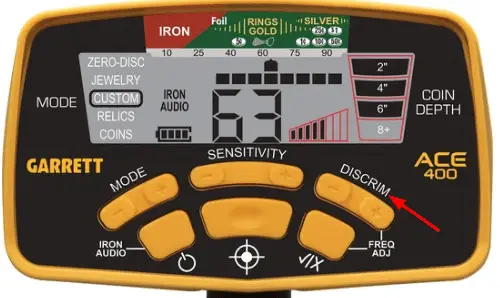
Most metal detectors have preset detection or sensitivity modes, but they can be changed. The lower the setting, the less sensitive your unit will be. (And the fewer beeps you’ll hear.)
Once again, you will need your booklet for this job. You may also have discrimination setting to filter out things that you do not want to find like iron. Check these two settings to see if they are the problem.
Test Your Metal Detector
It may be that you are just in an area with no detectable items. Why not just do a sensitivity test to see if your metal detector is working properly? You can do this by using coins and a few other pieces of metal. Gather these items:
- A piece of aluminum foil
- Nail or screw
- Penny
- Nickel
- Quarter
The detector should pick up different metals in different settings. Go to your book again to be sure you are using the correct settings for what you are looking for.
Maybe Your Metal Detector Is Insensitive
If you have your sensitivity sensor set too low, your metal detector is not going to beep very often. There are some less expensive products that do not have a sensitivity setting, but not many. For example, if you are hunting in an area with a lot of pipes, you may need to turn down your sensitivity. Otherwise, turn it up for the best results.
Check Your Metal Detectors Connections
Check all your connections to make sure they are not loose. Be sure to check the headphone connections as well. Also, you should see if the headphones are working properly. Just disconnect them and see if the detector makes noise without them. You may just need some new headphones.
You Could Be Encountering Interference

It may not be your metal detector at all. In fact, it could be something in the area, breaking communication. Maybe it is getting interference from a tower in the area. Sometimes a radio or cell phone tower can block your signal somehow, and it will not pick up signs of anything in the soil. Some interference that can affect your metal detector include:
- Cell phones or Bluetooth
- Underground or overhead power lines
- Electric fences in the area
- Nearby thunderstorms
- Wi-Fi
- Radio or cell towers
To help with this problem, turn the sensitivity down. This will help your detector focus on the area it is supposed to be focused on. This will not help with thunderstorms, though. And you should not be out hunting if there is a thunderstorm nearby because of the danger of lightning strikes.
Checking The Parts of a Metal Detector
If you have checked all these things and your metal detector is still not beeping for you, it could be a mechanical issue. You may need a new coil or control box. These are the two most important parts of your metal detector.
- Coil: The coil is the large circular or oval piece at the end of your control arm. This is the piece that you wave over the ground to detect metal. You can test it by switching it out with another one from a different machine. It does not have to be the same size or brand. If you do not have one, borrow one from a friend. If your machine beeps with the other coil on, you need a new coil.
- Control Box: If your machine still does not beep after you have done all the above, including the coil check, you need a new control box. To be honest, unless you have a really expensive metal detector, you are better off buying a whole new machine.
Tricks of the Metal Detecting Trade
Sometimes, you just need to learn the insiders’ tips of those who have been metal detecting (hunting) for a long time. Those who have gone through the stages from cheap machines to the newest technology are worth talking to if you have questions. There are many forums and groups online for fellow hunters. But here are some common tips you may enjoy:
- Coil covers are worth the money. Even if you have an inexpensive brand of metal detector, get a cover to protect it from dings and dents. You can usually get one for under $20, and it is worth the minor expense.Â
- Get a pinpointer too. This is a tiny metal detector you hold in your hand, and it can pinpoint where your treasure is. After all, your metal detector can only tell you so much no matter how expensive it is. Get a pinpointer, and you can spend less time trying to find your treasure and more time hunting for more.Â
- The right digger is important. Even if your metal detector came with a digger, get a good one from a reputable company. You do not want to be out in the woods trying to dig up a prize when your digger breaks in half. The most highly recommended digger is Lesche because it is made of aircraft tubing and heat-treated steel.Â
- Use headphones: You may think you do not need them. After all, you are out there alone in the woods or at the beach. You can turn up the volume and hear everything fine. But the headphones also cut out the wind, traffic, and waves that may distract or take away from the experience.Â
Whatever accessories you get, make sure they are of good quality. It is nice to save a buck or two, but not if it means you are going to have to buy the more expensive one after the first one breaks or wears out. Some things you can be cheap on but not when it comes to this.
I hope I answered your questions but if you have further questions or comments please leave them in the comments section below. Until next time Happy Treasure Hunting!

Very good
Thank you, Reg!
I have a Garrett AT Gold and it is not giving me any digital readout when I pass the coil over a metal object.
I tried everything. Changed batteries, changed coils, reset the machine, tried it without headphones. Nothing seems to work.
Hi Gregory,
Make sure the cable isn’t loose from the control panel to the search coil. If that isn’t it and you have tried everything else I would recommend getting in contact with Garrett and if you still have a warranty on it you could get it fixed for free. Here’s a link to the owner manual if you don’t have one: Garrett AT Gold Owners Manual I hope you find the solution. Thank you for your comment.